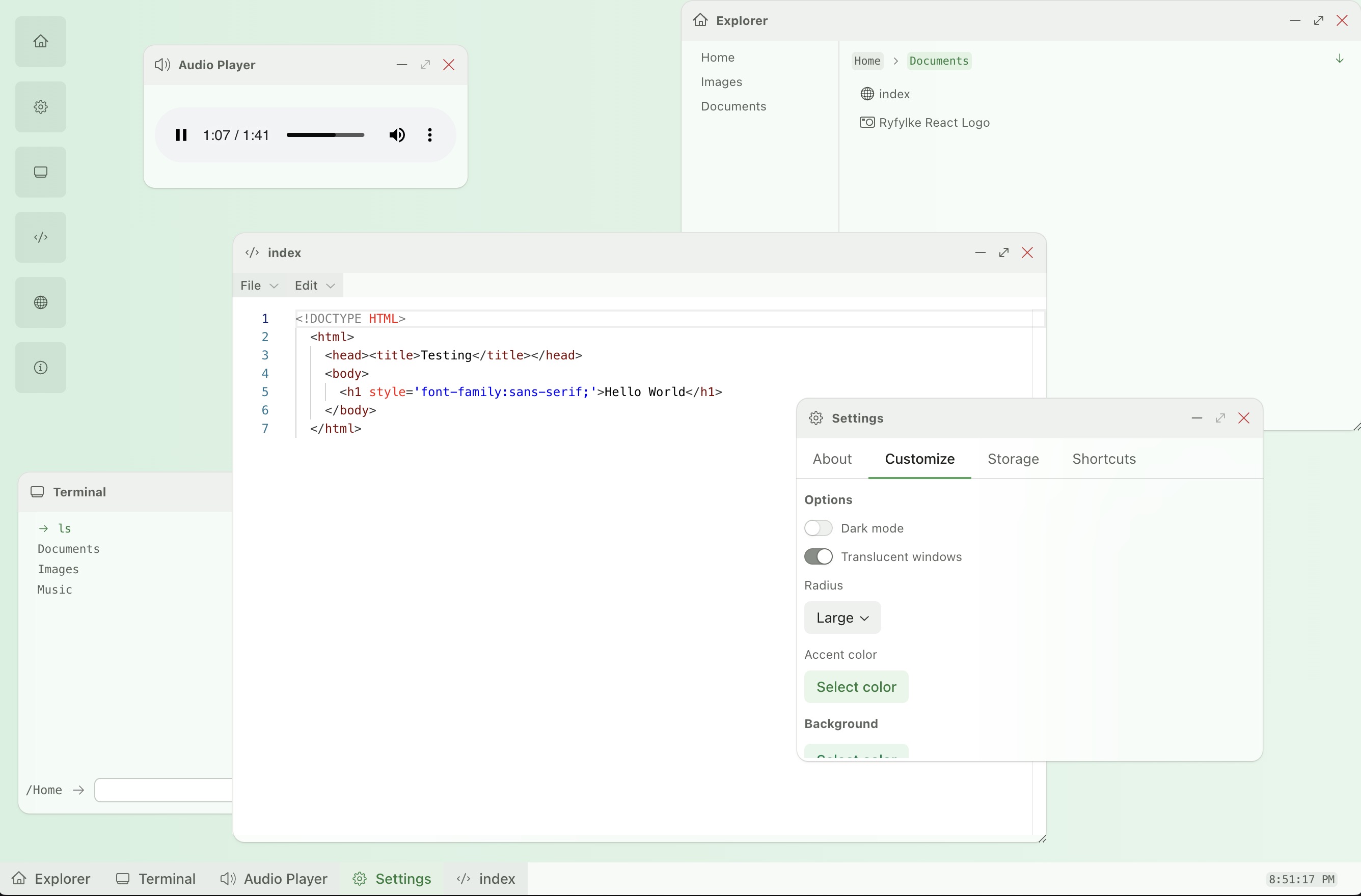Radix OS
- 🏗️ Build your own operating system using React & Radix UI
- 🚀 Create applications as react components
- ⚙️ Customizable and configurable
- 🗂️ Plug in to your own async file system (or use our local solution)
- 💾 Deploy wherever you want
🚀 Live demo
Play with a minimally configured deployed version of Radix OS.
Getting started
Installation
Assuming you've already set up a React project...
- If you don't have
@radix-ui/themesinstalled already, install this first:
npm i @radix-ui/themes
- Then install
radix-os
npm i radix-os
We also recommend that you install @radix-ui/react-icons if you want to add your own custom applications.
Quick setup
Set up a few core exports in a separate file.
Ensure you have the following CSS globally applied:
body,
html {
padding: 0;
margin: 0;
}
*,
*:before,
*:after {
box-sizing: border-box;
}
import {
createZustandFsIntegration,
setupApps,
createUseAppLauncher
} from "radix-os;
// Set up your applications
export const applications = setupApps();
// Create a typed app-launching hook for your convenience.
export const useAppLauncher = createUseAppLauncher(applications);
// Set up a file system of your choice.
export const fs = createZustandFsIntegration();
Add the RadixOS app where you want to mount the OS, and import the applications and file system.
import '@radix-ui/themes/styles.css'; // <- 🚨 important
import {
RadixOS,
} from "radix-os;
import { applications, fs } from "./services/radix-os";
export default function App(){
return <RadixOS fs={fs} applications={applications} />
}
Additional information
Radix UI is the design system and component library that is heavily utilized in Radix OS. This project is not directly affiliated with the Radix team or WorkOS.
radix-os is an npm package that contains a react component, coupled with a few helper functions and hooks. Together, this package lets you create a customizable OS-like environment, where you can inject custom applications of your own.